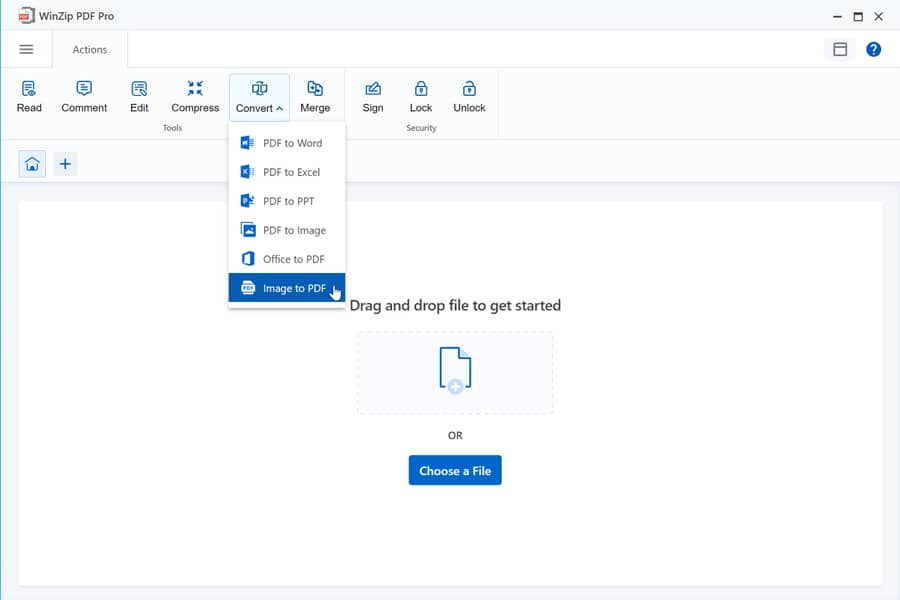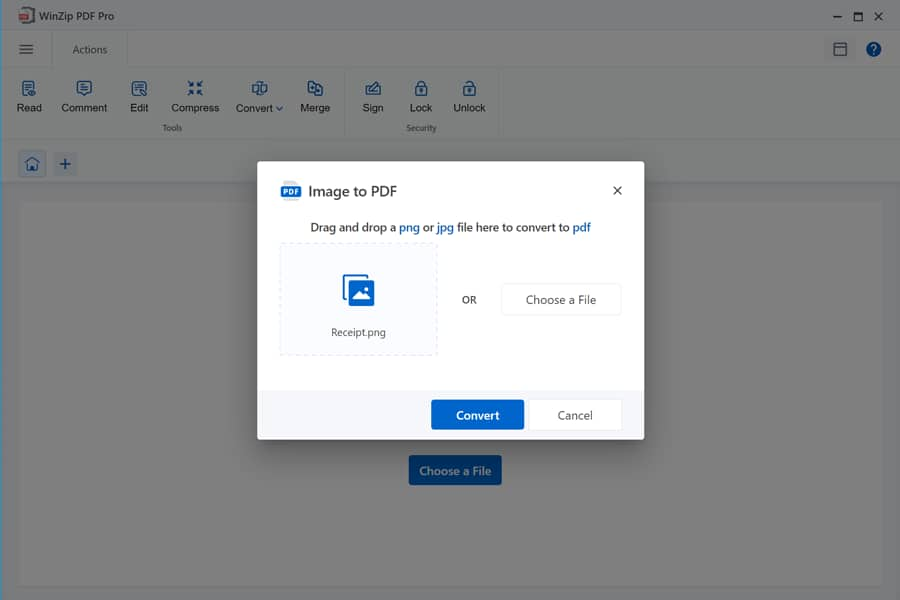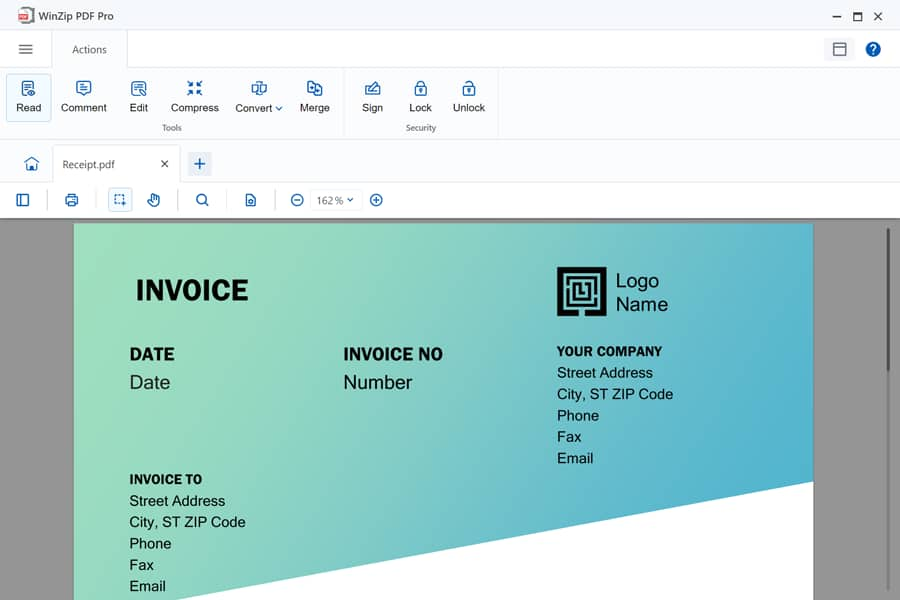A single click is all it takes! Convert your high-quality PNG files into PDF files by simply dragging and dropping.
Turn your PNG files into PDF files with incredible accuracy. You can then use WinZip PDF Pro to compress, lock, sign and edit your new PDF file all in the same application.
Keep your files safe by converting PNGs to PDFs on your own system. No internet connection is required, and your files are only stored locally on your own computer, meaning your privacy is never at risk.
Sign up today to use the full features of WinZip PDF Pro 100% free for 7 days. No need for a credit card or any kind of registration. Simply download, and you’re good to go!
Converting your PNG file into a high-quality PDF file is easy and only takes a minute or two. Follow these steps and start converting your PNGs to PDFs today:
Select convert > Image to PDF to start converting.
Choose the PNG file you would like to convert and click Convert.
Select the location where you want to save the document and click Save.
Voila! In less than a minute, you’ve now converted your PNG file into a high-quality PDF true to its original quality and format.
Yes! Your converted PNG will have the same quality as your original file. WinZip PDF Pro uses cutting-edge technology to ensure your converted PDF preserves the properties of your original PNG. PDF Pro does not compress the image when converting it to PDF, so your PNG retains its original quality.
Yes! By installing WinZip PDF Pro to your system, you will always be able to convert any file or image you need to a PDF file. You will not require an internet connection to access these features. Additionally, our application also allows you to lock your files for added security, split your PDF into multiple files, and convert them into other formats such as Excel, Word and PPT. All this and much more is possible with WinZip PDF Pro.
Merging multiple PNG files into a single PDF is easy with WinZip PDF Pro. All you have to do is convert all the images you wish to use in your PDF and then use WinZip PDF Pros merge tool to combine all your converted PDFs into one PDF file.
Yes! Your files are never shared online and are safe and sound on your own system. Your converted PNG files will be 100% secure when using WinZip PDF Pro. Your files will ONLY be stored on your system.