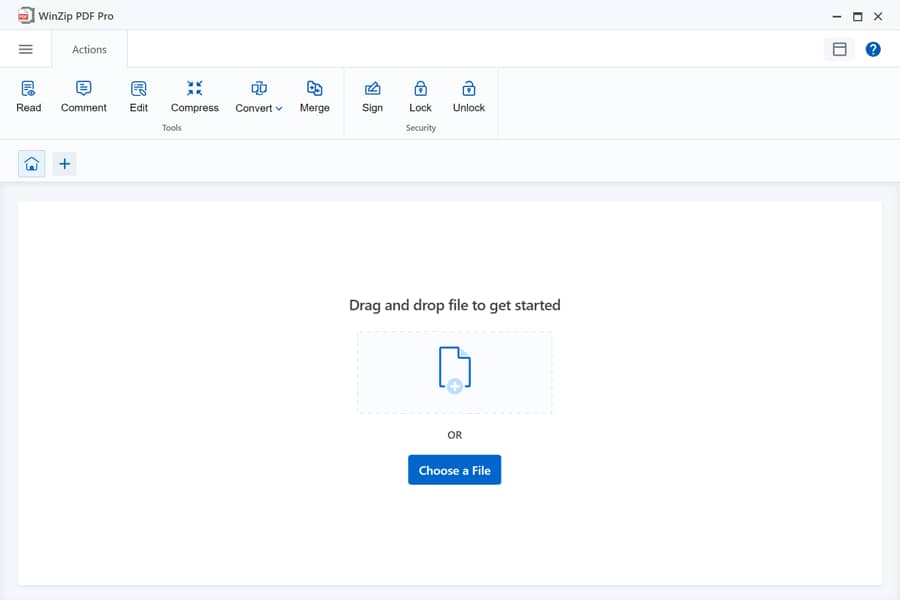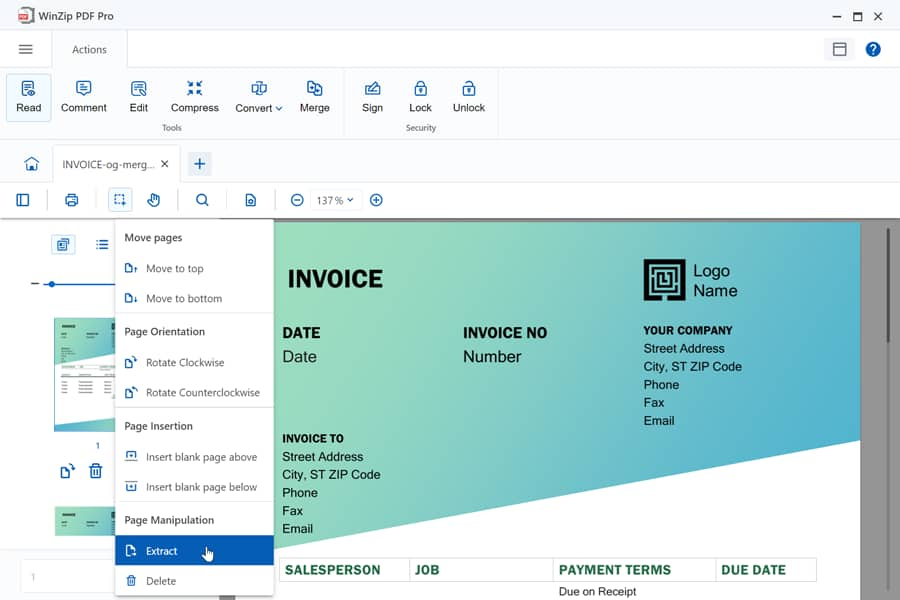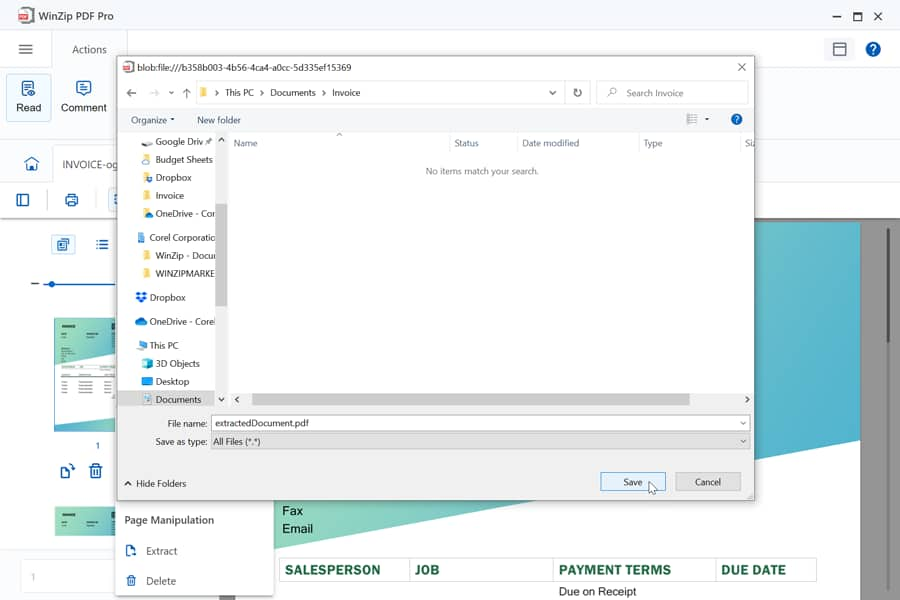Splitting and extracting PDF pages has never been easier. Simply drag, drop & click to separate any PDF pages into single files.
Our PDF splitter allows you to split PDF pages the way you need to. Split the entire PDF into multiple files or choose single pages and extract as required.
Your files are safe and sound. WinZip PDF Pro extracts PDF files locally on your computer and does not require or use cloud storage. Your privacy is never at risk!
Whether it's two pages or two hundred, there’s no PDF that WinZip PDF Pro can’t handle. Extract PDF pages easily, no matter how large or small the file is.
Download WinZip PDF Pro for a 100% Free 7-day trial. No email registration, credit card information or sign-up is required.
Need to extract a few PDF pages from your document? Don't worry. Learn how to split PDF into multiple files using these three simple steps:
Drag-and-drop the PDF file you wish to split into WinZip PDF Pro, and click on the Pages icon on the top left-hand corner.
Click on the pages icon, then click on the three-dotted menu and choose Extract to split and create a copy of the page, or Extract and Delete to split and create a copy of the page while removing the split page from the original document.
Select the location where you want to save the document, choose a name for your new file and click Save.
And it’s done! Your split PDF pages have now been saved in the selected directory.
Yes! An internet connection is only required to download WinZip PDF Pro. After it’s installed on your device, you can use it any time without connecting to the internet.
There is no size limit to WinZip PDF Pro, no matter how big or small the PDF file you wish to split is. Keep in mind that the file size limit is determined by your hardware and how much it can handle.
WinZip can convert PDF files into multiple formats such as Word, Excel, PPT and PNG. You may also convert Office files and image files into PDFs. Our application also allows you to compress PDF files to reduce the size, edit them directly, sign documents and password-protect the files for improved security.
Yes, your files are never shared online or uploaded to the cloud. This means that your split PDF files are secure on your own system. Your privacy is never at risk using WinZip PDF Pro. Additionally, the files that you extract will be saved as copies, leaving your original PDF file intact.