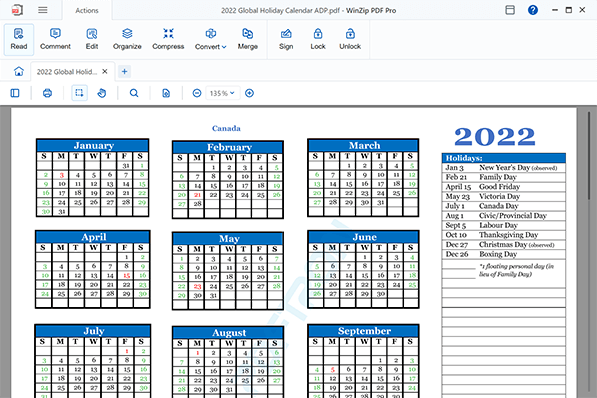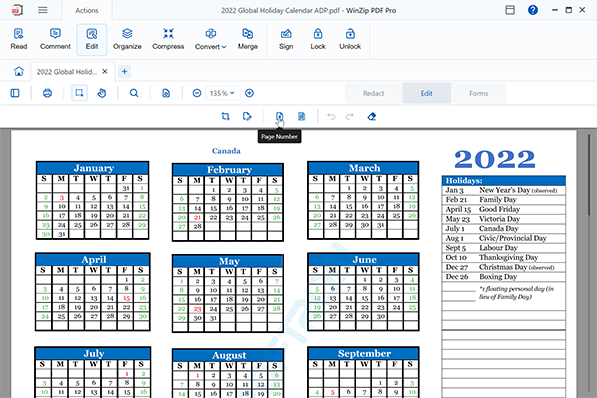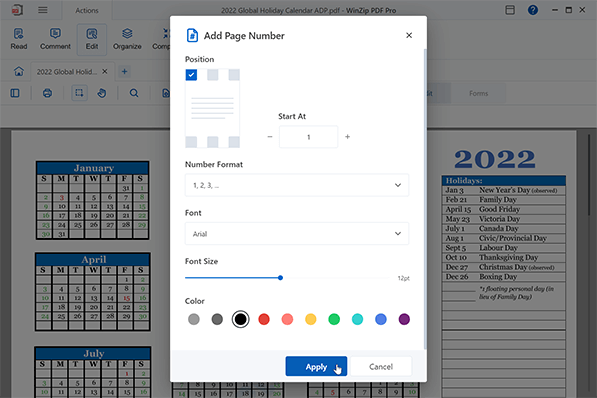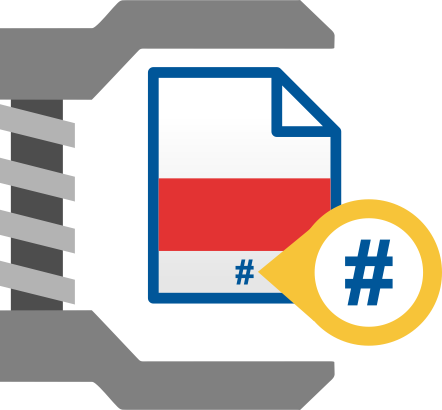
With just 3 simple steps, WinZip PDF Pro makes it extremely easy to add page numbers to your PDF.
Open your PDF file with WinZip PDF Pro.
Select Edit and then select Page Number.
Specify the font, format and size you desire. Then click Apply.
That's all you need to do! Adding page numbers to PDFs takes just moments and anyone can do it in WinZip PDF Pro.
We're thrilled to offer WinZip PDF Pro for free for seven days without any restrictions, so the full capabilities of the program are yours to enjoy. If, after the seven days, you don't need it then you don't need to commit to a purchase. Simple as that.
Adding page numbers to your PDFs is just the start of it. WinZip PDF Pro is an all-in-one PDF manager. Edit, comment, merge and add watermarks to your PDFs, then compress them, sign them, lock and unlock them - and that's not all. Through WinZip PDF Pro you can also convert PDFs to other document types like XLS, Word and PPT as well as countless image file types. The tools are there, so get stuck in!