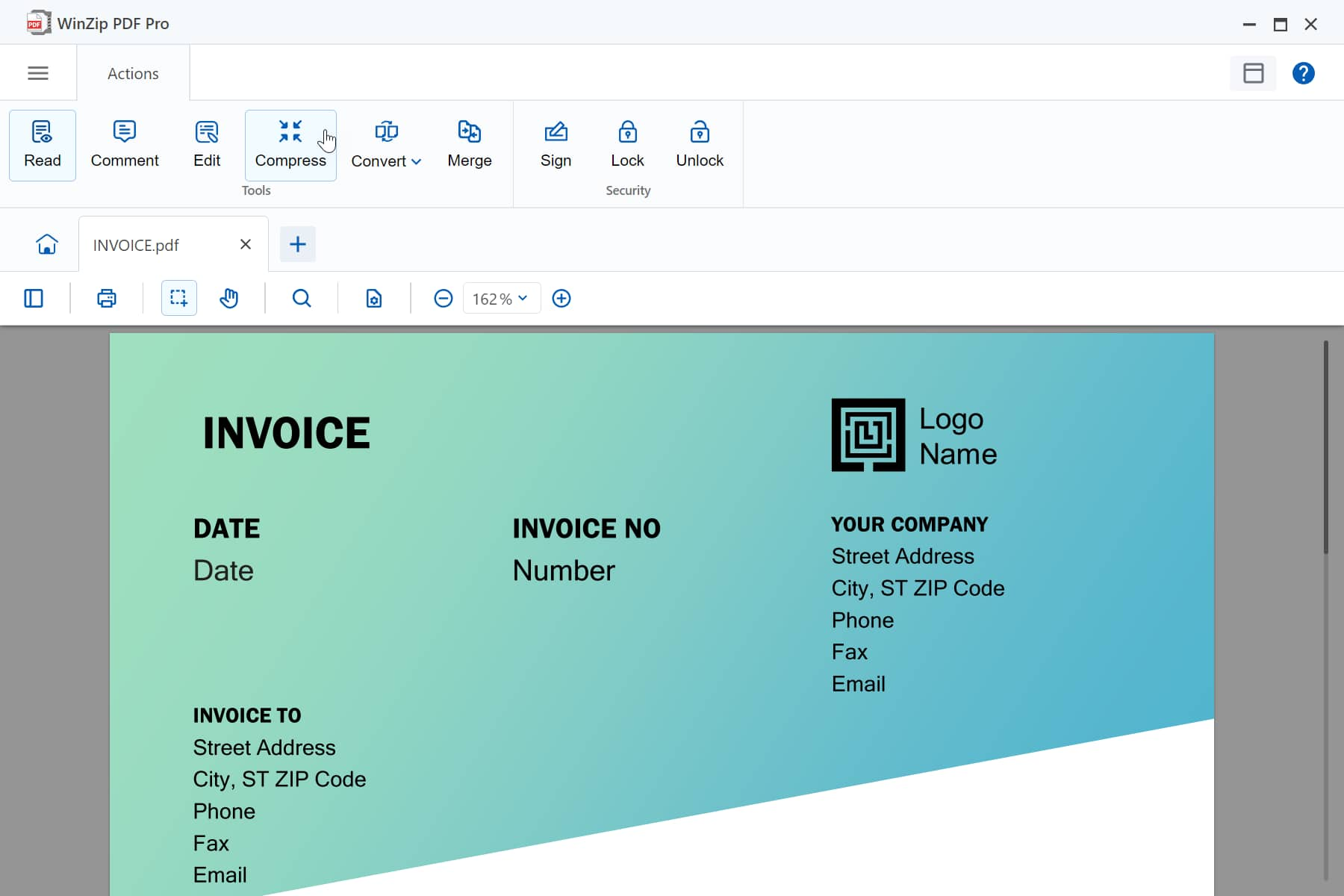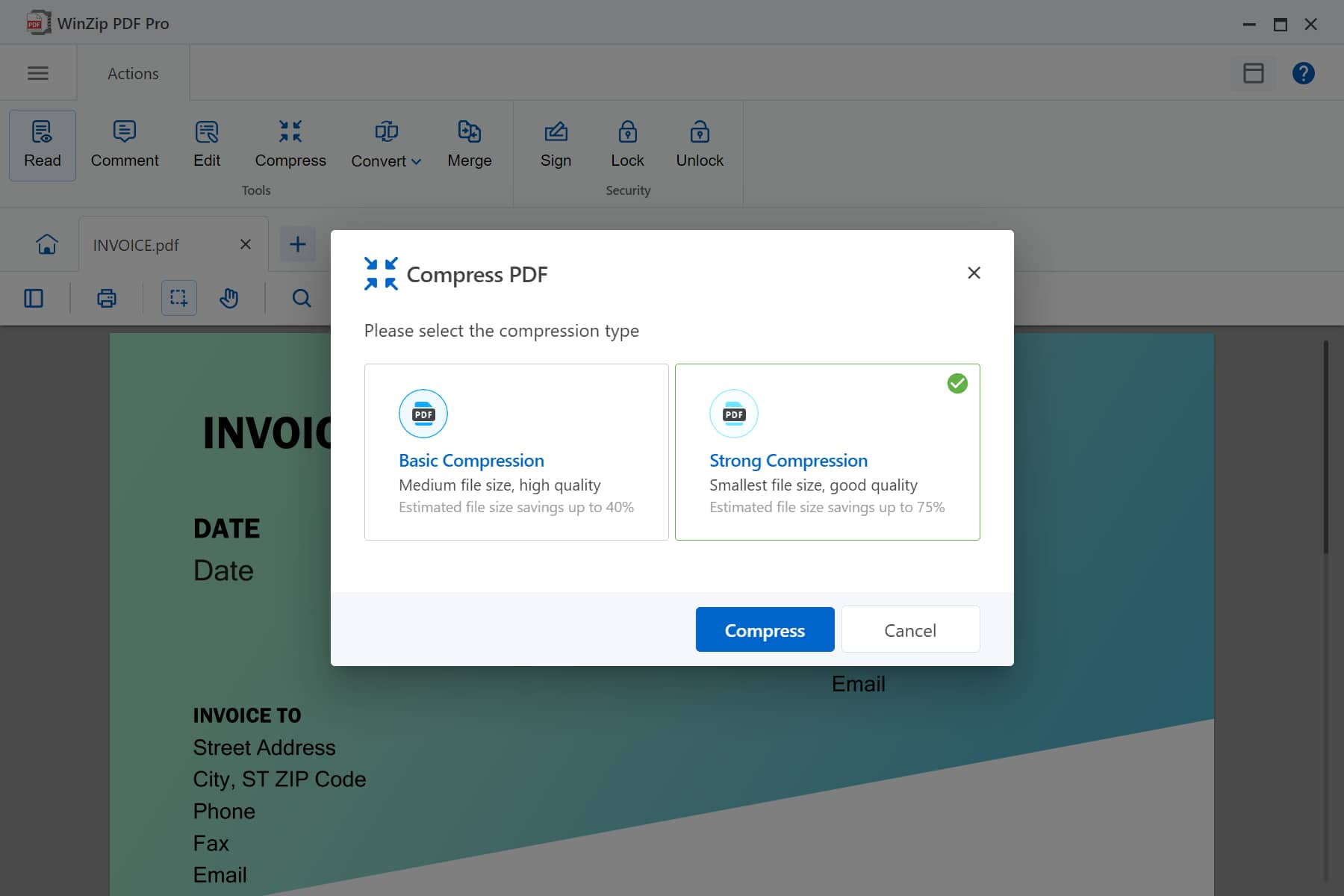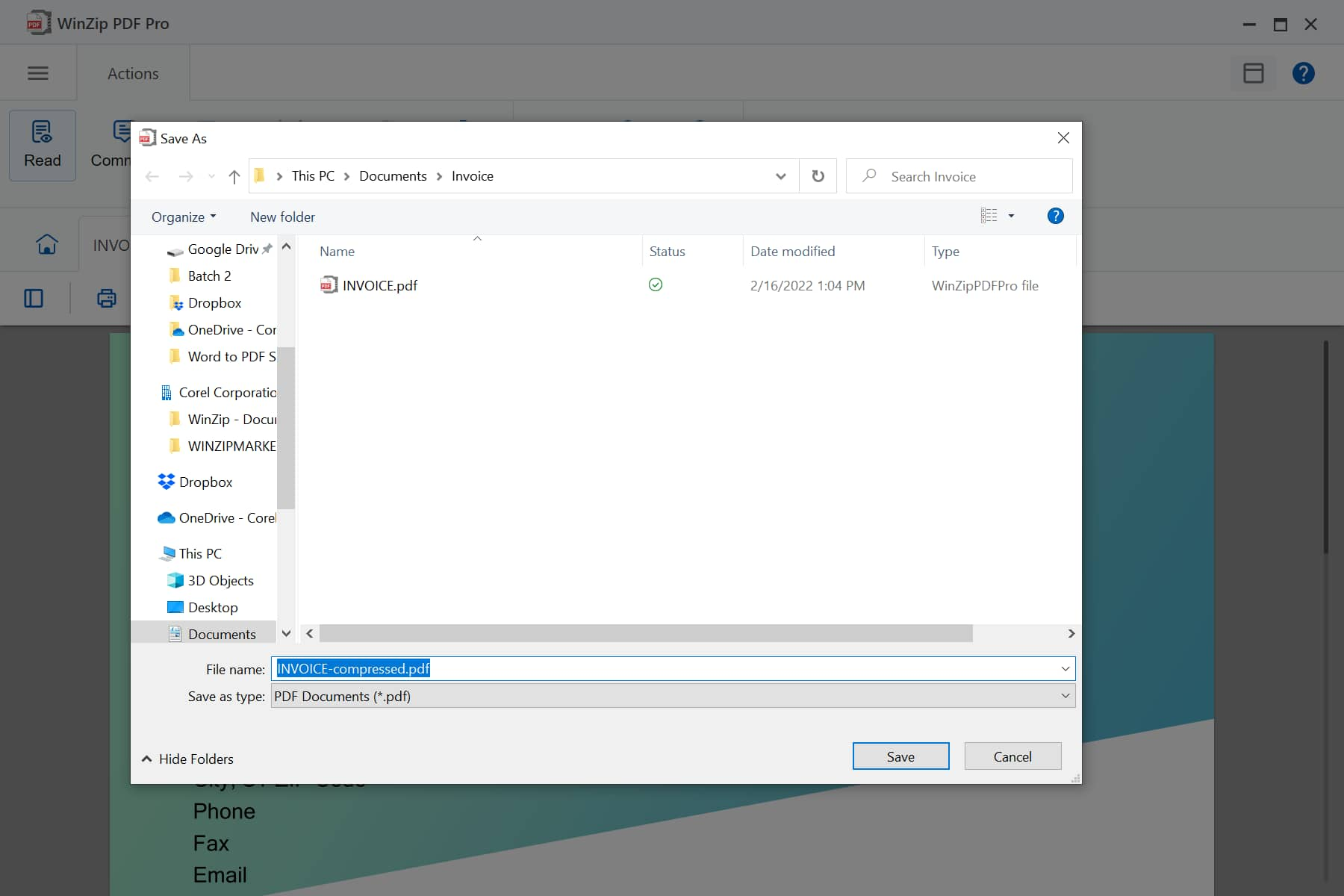The more you pack into a PDF, the bigger it will be. It’s a simple law of physics. All of those photos you’ve worked hard to include are now making it burst at the seams, and it’s difficult for people to share it and download it. Enter WinZip PDF Pro: use it to compress a PDF and reduce its size to make it easily shareable.
If it sounds too good to be true, we’ll put our money where our mouth is. Download WinZip PDF Pro and use it for free for seven days, without committing to anything. We won’t ask for your email address, or your credit card details, or keep anything on file. Try it out and see for yourself.
When we say no limitations to file size, we mean it. You wouldn’t be looking for a PDF size reducer if you didn’t want to reduce the size of a PDF, so why would we cap that? Upload your biggest PDFs to WinZip PDF Pro and compress them into much smaller and more manageable files.
Data security is a high priority, we know. That’s why we’re committed to keeping your documents completely safe from unwanted eyes. We don’t host anything on the cloud read any of the data in the PDFs you compress. In fact, WinZip PDF Pro is designed to work completely offline so you can compress the size of a PDF from your computer anywhere in the world.
You read that correctly. With WinZip PDF Pro, you can reduce PDF size in just a few clicks. It’s as easy as that.
Open the PDF you want to compress in WinZip PDF Pro.
Select Compress, and choose the compression type. This will vary the size and quality of your final file, so it’s up to you depending on what you’re looking for. Click Compress.
Select the location you’d like your new document to be saved in and click Save.
And that’s it! An instantly smaller sized PDF for you to then share or upload.
When reducing the size of a PDF, there’s going to be a trade-off between the quality of the document and the size of the document. We built WinZip PDF Pro with the latest technology that makes that trade-off as minimal as possible, and give you two possible options to suit your needs. When compressing PDF documents, you can choose between basic compression - compressing your files by 40% while keeping high quality content - and strong compression - compressing your files by 75% while keeping good quality content. Both results look great, but we’ll leave it up to you to decide what’s more important for your needs.
With WinZip PDF Pro, there is no limitation to file size whatsoever. Your only limitations will come from what your computer can handle. So if you’re faced with an enormous PDF packed full of images and dense volumes of text, don’t worry. As long as you can open it, you can compress that PDF into something much more manageable.
WinZip PDF Pro works completely offline. It’s designed with offline working in mind, so you can read, edit, compress, and convert PDFs from anywhere - no internet connection required. It’s not just limited to PDFs, either. WinZip PDF Pro can convert a wide range of file types to and from PDFs, including Word, Excel, PowerPoint, image files and many more - all without connecting to the internet.
If you handle a lot of PDFs on a regular basis, we want to give you the power to do something with them beyond making them smaller. That’s why we built WinZip PDF Pro as an all-round hub for your PDFs. Through the software, you can edit them to make changes to the content, convert them to and from other file types without changing the formatting, merge multiple documents into one, and even lock and unlock them to keep a high level of security. And speaking of security…
Yes, is the short answer. Because WinZip PDF Pro isn’t connected to the internet, we don’t host any documents on the cloud, or view anything that comes through the program. You can rest assured that the documents and data used with WinZip PDF Pro are 100% secure.
Still not convinced? Jump into this powerful PDF compressor and try it for free for seven days - no sign-up required.