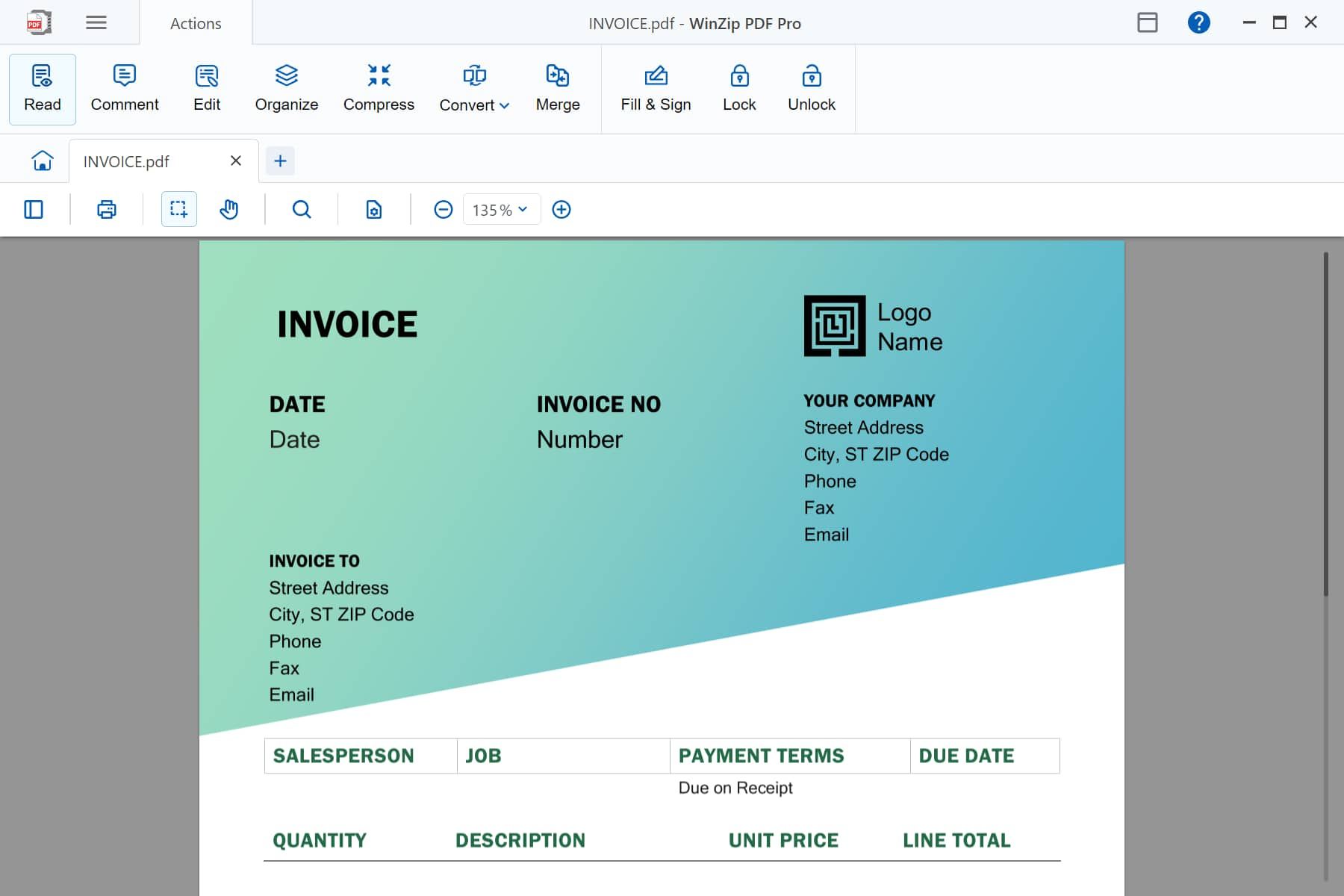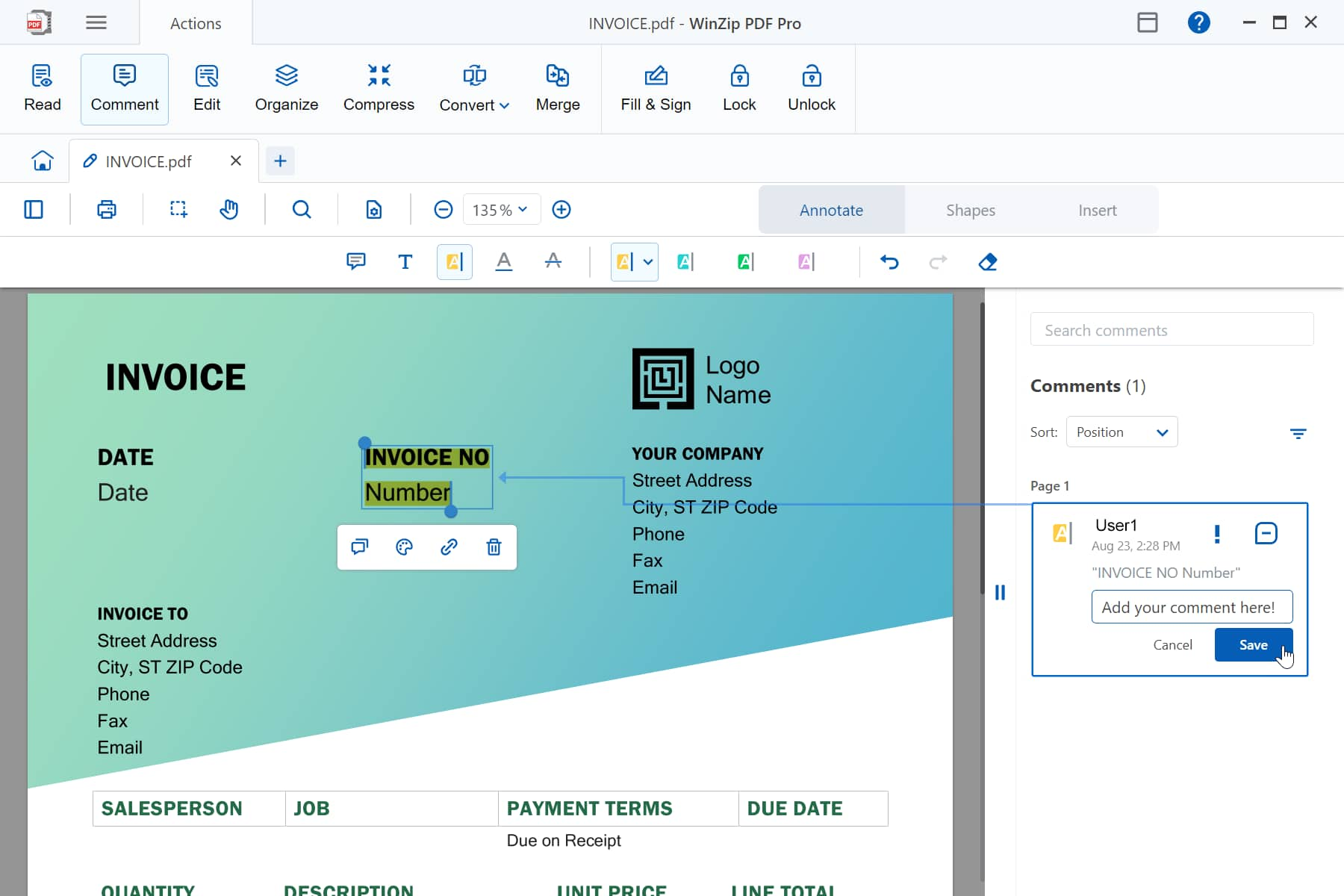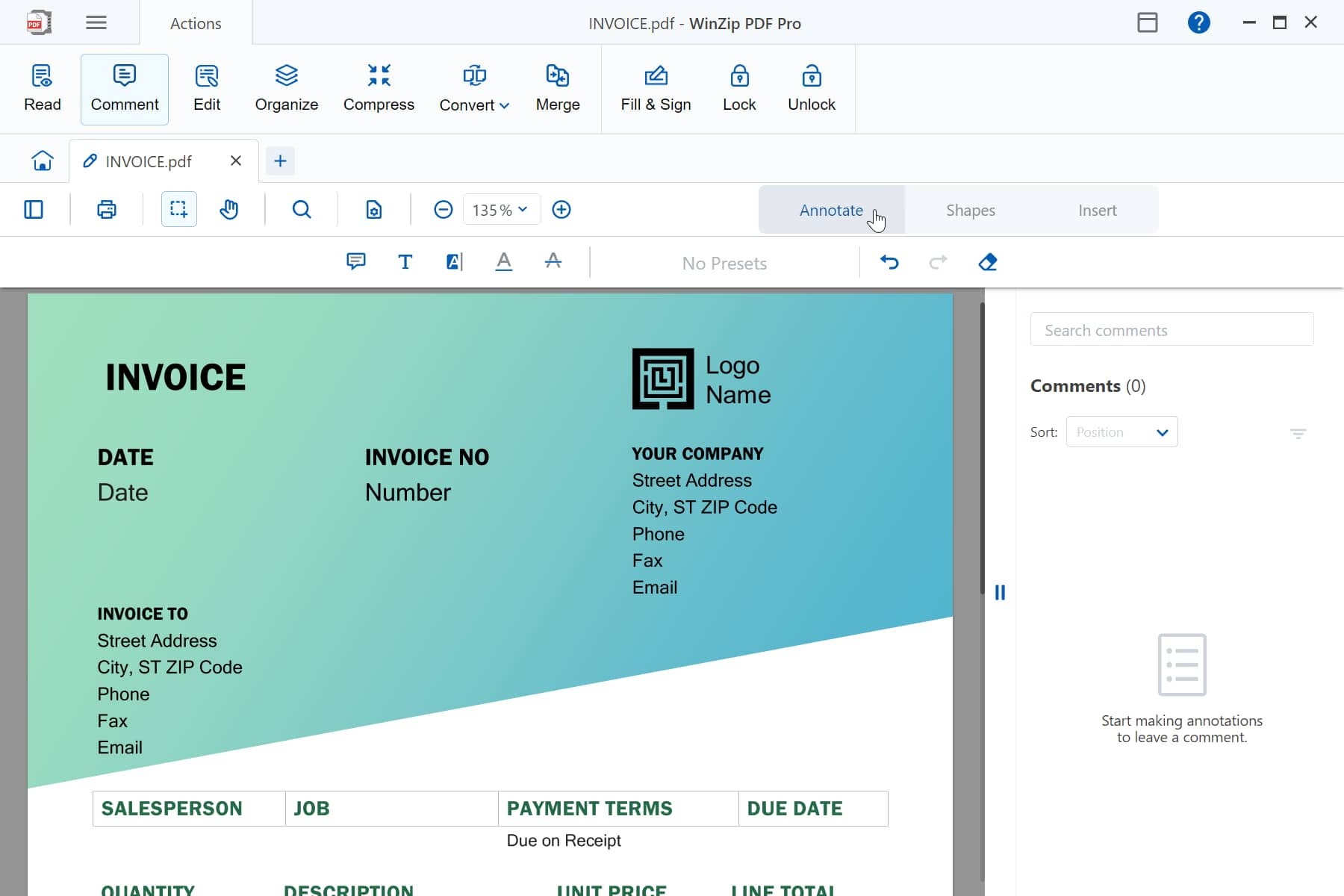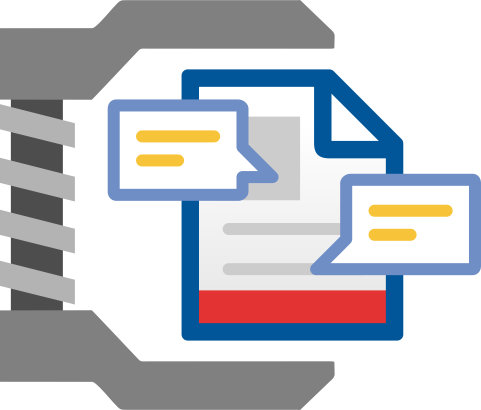
When it comes to annotating a PDF, you don’t need to be restricted to adding notes to text paragraphs. WinZip PDF Pro lets you annotate any part of a PDF - simply click and add text.
Want to call out a specific line of text in a PDF? All you need to do is click and highlight then annotate your message to create notes for other people.
WinZip PDF Pro isn’t limited to just annotating PDFs. You can also click to add your own text to a page, changing the color and font to whatever you like to create entirely new content.
Annotating a specific piece of text for someone? Strikeout any text that you want to remove. Underline anything that you want to draw attention to. Annotate a PDF just like you would annotate a printed document.
There’s no limit to what you can write and where you can write it when it comes to annotating a PDF. Add your own notes anywhere, to any part of the PDF page.
Want to try it before you buy it? WinZip Pro doesn’t require any credit card or personal details to start using. Simply download it and gain instant access to all the features for free, for seven days.
With just 3 simple steps, WinZip PDF Pro makes it a breeze to annotate a PDF:
Drag-and-drop the PDF file you want to annotate into WinZip PDF Pro.
Select Comment and add notes, highlight text, or strikeout and underline sentences however you like.
Once you’ve written your annotations, hit Save to create a new PDF in your chosen location.
And that’s it! In a matter of seconds, you can annotate a PDF and send it on.
Annotating a PDF without access to Adobe is easy. WinZip PDF Pro is a powerful PDF annotator with features to strikeout and underline text, annotate highlighted passages, and add comments. No Adobe required, simply download WinZip PDF Pro and get started today.
It’s easy to annotate a PDF for free. Simply download WinZip PDF Pro and get complete access to every feature including being able to annotate PDFs absolutely free. You’ll be able to use it without limitations for seven days before deciding whether or not you’d like to commit to the full version.
WinZip PDF Pro is an all-in-one PDF solution that can be used for way more than just converting PDF files. You can also use WinZip PDF Pro to read and edit PDFs, merge multiple files into one PDF, extract and organize PDF pages, and much, much more.
Absolutely, by using the annotation feature you can add comments and annotations directly to the PDF anywhere on the page. You don’t have to be limited to where the text is, either - simply click to add stickies anywhere.
Beneath the Comment dropdown in WinZip PDF Pro you will find the Add Shape function. Add circles, squares and triangles to your PDFs to help annotate specific parts of the document you want to draw attention to.