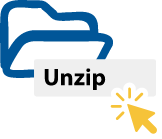WinZip's TAR-BZ2 Opener Functionality
Download WinZip to open your file now.
A tar.bz2 file is a compressed archive file type which wraps multiple files into one for easy access, transfer and storage. It contains a source code and is usually used for moving software such as video games from one device to another. It’s essentially a TAR archive file which is highly optimized for compression with a BZ2 compression algorithm and Run-Length Encoding (RLE).
If you’re using Linux operating software, tar.bz2 files work natively and are used by default for saving all source code software program files. If, however, you are using Windows or Mac devices then you will need WinZip to compress, extract and archive tar.bz2 files. Download WinZip today and use it for seven days for free.
Tar.bz2 files are used often in the Linux community for sharing and delivering software packages and source codes. You’ll find them often used with Unix-based operating systems too, particularly in communities which share software packages frequently.
Because Tar BZ2 is a lossless compression format, it is a powerful tool for significantly compressing the size of a multitude of files. When users extract the files they can then gain access to the original, unchanged files without experiencing a loss of data.
This makes it an excellent file type of sharing large amounts of individual files such as images and videos as well as software programs.
Opening TAR BZ2 files in WinZip can be done in moments with the click of just a few buttons. Follow this step by step guide.
As tar.bz2 files are most often used with Linux systems, that is where it is most comfortably integrated into the platform. To open tar.bz2 files on Linux, use the Linux Command Line which lets you execute a range of commands including opening and creating Tar files.
To do this, on your Linux system press Ctrl+Al+T to access the Linux Command Line. Within this you can then highlight basic capabilities such as opening, creating and splitting tar.bz2 files. You can choose where to extract TAR files to and view the files within the archived folder.
While WinZip does not create Tar BZ2 files, it does create Zip files. Zip files are similar to Tar BZ2 files and have many of the same benefits and more accessibility.
In order to create a Zip file, please follow these simple steps:
While Tar BZ2 files are excellent for lossless compression and sharing large software programs, their focus on Linux may not make them suitable for other platforms such as Mac. In this case it’s best to convert Tar BZ2 files to other archive formats such as Zip or RAR, and you can do this by using third party conversion software such as WinZip.
WinZip is the go-to destination for any file conversions and archive extractions, as it can handle pretty much any file type for many platforms. Simply open up WinZip, select the Tar BZ2 file you wish to convert and follow the steps to convert it into a new ZIP file.
Tar BZ2 files themselves are inherently safe, but as with every file you access on your system, make sure you have acquired it from a legitimate and know what the contents are. Never open a strange folder if you do not know where you get it from or what its contents might be.
Tar files are archived folders which simply group multiple files together. Tar.Gz on the other hand is a compressed format which reduces the overall size of a group of files. Tar.BZ2 is a lossless data compression format that lets users retrieve the original data of compressed files.
Linux favors the use of Tar BZ2 because of its excellent lossless compression capabilities. It allows users to package up large files such as software programs and share them with a very manageable file size.
We designed WinZip to open and extract from the widest range of file formats, including all of the following:
Get WinZip now to open your TAR-BZ2 file(s), then enjoy all that the world's most popular compression utility has to offer, including the easiest and most practical file compression, encryption, packaging, file management and data backup capabilities.