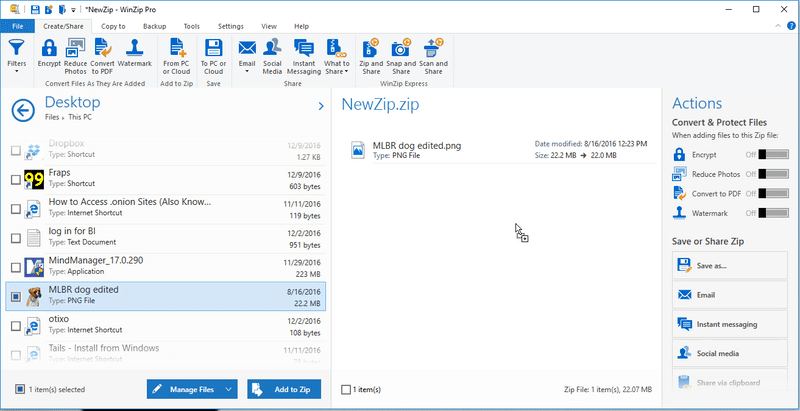The main purpose for adding a watermark to your files is to deter unauthorized copying and to add traceability.
In WinZip, you can even control how and where the watermarks appear.
You can add watermarks to the following file types: BMP, GIF, JPG, PDF, PNG and TIF.
As you can see, it takes no time at all to add an extra layer of security.
How to unzip files
How to zip a file
How to auto backup
How to encrypt your files