Have you ever been sent a lot of zip files you needed to unzip? WinZip allows you to extract multiple files at the same time making your job a lot easier.
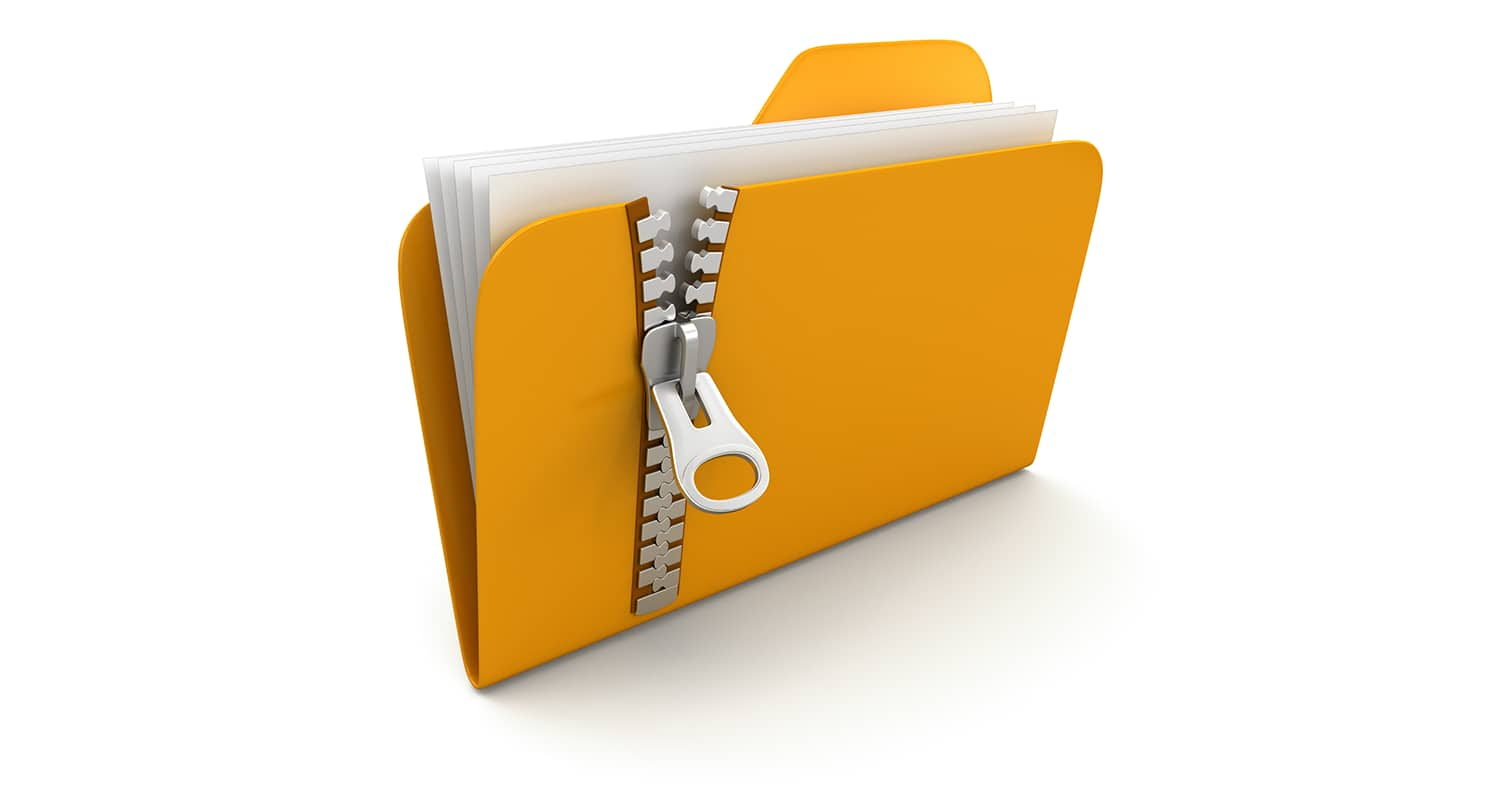
WinZip's powerful file unzipping features make it easy to extract zip file(s). Compress, save, or share your files with our powerful, easy-to-use interface.
Check out some of the other file management features (beyond zipping and unzipping) in WinZip, like File Splitter, FIPS 140-2, Password Protect Zip File and more! Zip, save, and manage files with ease in WinZip.
Extracting a large number of files is now easier than ever. We promise you'll love ability to unzip multiple files in WinZip. Click below to download your free 30-day trial and unzip your files for free before you buy!