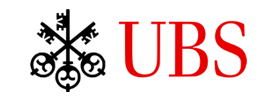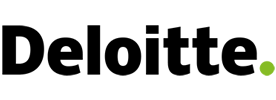Uploading and sharing large files can be frustrating—on any device. Slow internet, constant interruptions, and potential data loss can make sending a large file a time-consuming nuisance.
Need to send a big file like a high-res video, photo, project file, or RAW file? WinZip makes it easy to quickly share files without limitations—to anyone, anywhere—in just a few simple clicks.
When sharing a large file, you can send it through the cloud with a downloadable link or attach the file to your email. Recipients can view and download your file—even if they don't have WinZip.
No more stress if an Exchange Server governs your email or you're near the imposed size limit. Plus, you can protect files with AES encryption.
And, WinZip integrates with popular apps such as Dropbox, Microsoft 365, and Slack, enhancing productivity and collaboration.
Stop worrying about file size limitations and email attachments. WinZip enables you to generate a secure, shared link for your large files that you can send to any recipient over any channel.
Upload your big files directly to WinZip or another cloud storage service like Dropbox, Google Drive, or OneDrive. Once uploaded, you can create the shared link that grants access to the file.
This password-protected link can be customized with specific sharing settings, such as an expiration date or restricting access outside of select recipients.
By sending the secure, shared link instead of the actual file, you avoid the risk of file size restrictions or the need to compress the file. Recipients can click the link and download the file directly from the cloud storage platform—immediately.
WinZip makes sending large files easy and convenient for all file types. With WinZip, you can preview common file formats such as documents (Word, Excel, PowerPoint, PDF), images (JPEG, GIF, PNG), audio files (MP3, WAV), and video files (MP4, AVI). Additionally, WinZip supports previewing compressed archives (ZIP, RAR) and even email attachments.
You can also browse multiple files within an archive or preview files within nested folders. Quickly evaluate file content, make informed decisions, and streamline your workflow—all within a single application. WinZip's unique file preview feature is a valuable tool for effortlessly managing and interacting with diverse file types.
Work smarter and faster with WinZip and its integrations—from Dropbox and Microsoft 365 to Slack.
The limitations for zip files created by the current version of WinZip are as follows:
Additionally, on drives formatted with the FAT32 file system, the maximum allowed size of an individual file is approximately 4GB. In view of these limits, it may be necessary to use an NTFS-formatted drive to work with large files or large numbers of files.
If your file is too large to email as an attachment even after it is zipped, WinZip provides the option to upload your file to your selected cloud account and share a link to the file by email.
You can use WinZip on your phone or tablet to send large files. WinZip provides mobile apps for iOS and Android devices, enabling you to compress files and send them as ZIP archives.
While WinZip allows you to compress and send large files, limitations may still be imposed by the email or messaging apps you use or the file storage services your mobile devices rely on.
Explore these resources for more help with various devices:
WinZip's file compression capabilities can be useful for compressing and sharing single or multiple photo files, whether they are saved in the cloud or locally.
Learn more about photo sharingWinZip is a valuable tool for compressing videos. It facilitates easier sharing and storage of large video files by lessening their size without significant quality loss.
Learn more about compressing videosWinZip's comprehensive functionality and support for ZIP files makes it an excellent choice for compressing, decompressing, and managing archives—providing convenience and efficient file handling.
Learn more about zip filesWith WinZip, photo file size can be reduced greatly to save on storage and speed up upload and download times.
Learn more about compressing imagesWinZip is one of the world's leading file compression softwares, equipped with powerful technology and tools that make file management and sending large files, worry-free.
Download WinZip today and see how its robust set of time-saving features can boost your productivity.