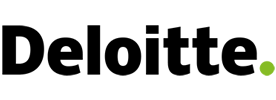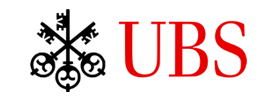WinZip
Securely manage, compress, encrypt, back up, and share your most important files.
Learn moreSecure your files and save space. Unlock advanced encryption, email and cloud security, and productivity apps to fuel your daily workflows.
Looking for WinZip Enterprise? Learn more
Accelerate your business growth and address the needs of your customers with WinZip and our other innovative, flexible solutions.
Learn more21-day free trial