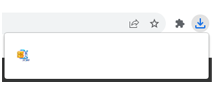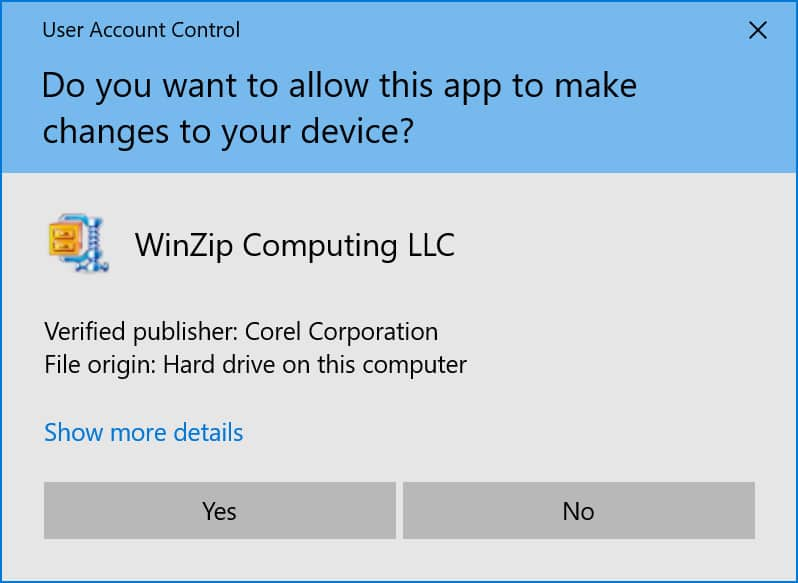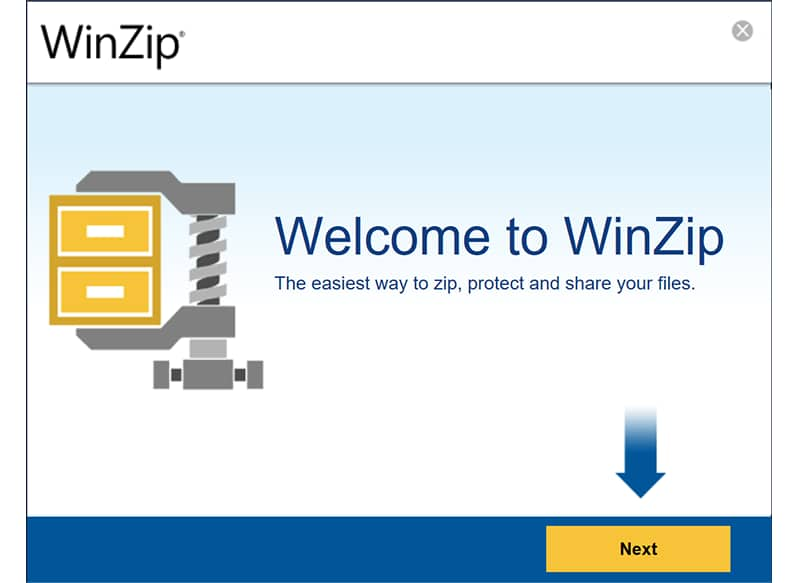WinZip Computing Software Installation
You have completed the download of software distributed by WinZip Computing and Internet Explorer has displayed an Authenticode™ certificate window. Authenticode technology is designed to identify the publisher of the code and to assure the end user that the software has not been tampered with before or during the download process.
To continue with the software installation:
- Close this window.
- Click Yes or Run in the certificate window.
To cancel the software installation:
- Close this window.
- Click No or Don't Run in the certificate window.
If you would like to learn more about the Authenticode certificate window that Internet Explorer displayed, visit the Microsoft web site, or close this window and click More Info in the certificate window.