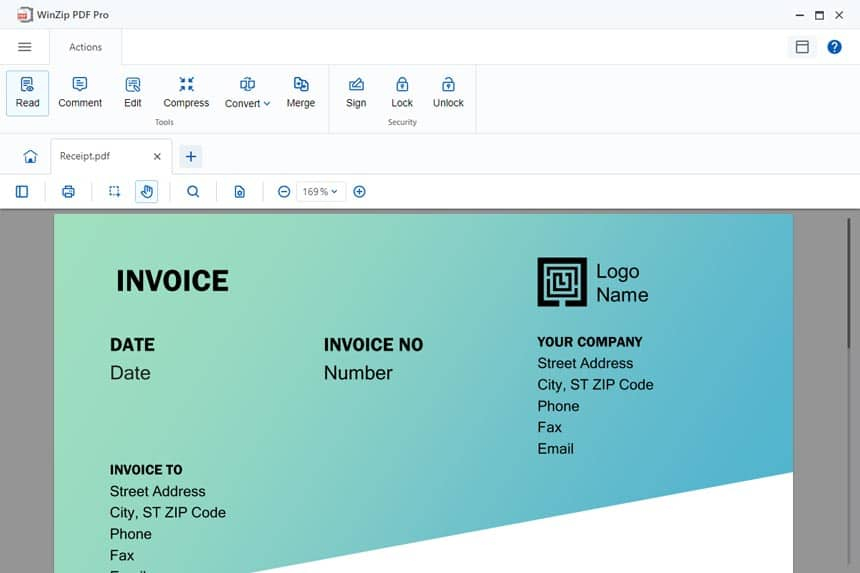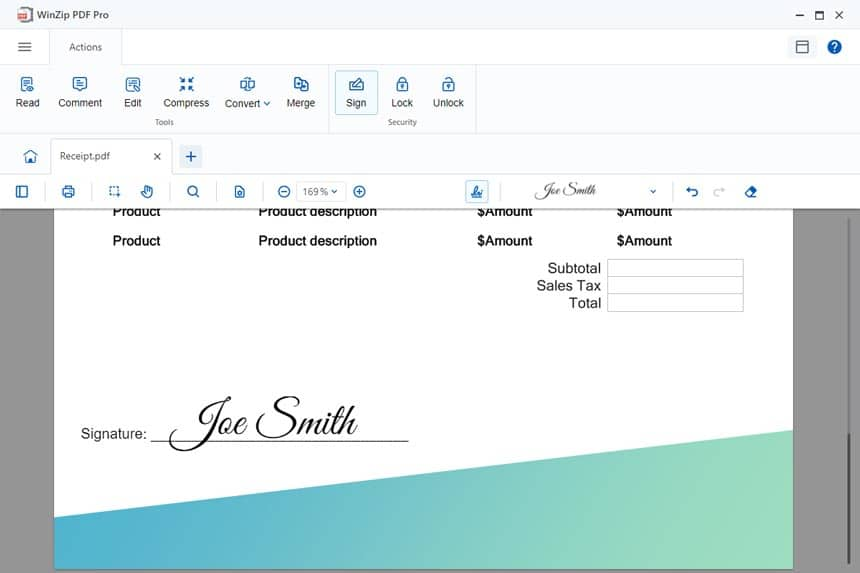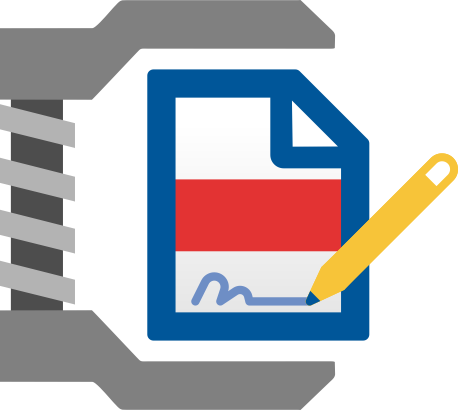
Signing a PDF can be frustratingly difficult without the right software. Printing documents to sign by hand then scanning them in and sending them back is time consuming and a waste of resource. WinZip PDF Pro includes a sign PDF feature that lets you easily add your signature to PDF documents.
Need to fill out a form but have a PDF rather than an editable Word file? If you can’t convert the PDF to something that lets you fill out the form, try WinZip PDF Pro’s sign PDF feature to add details to form fields in seconds.
Create and save a digital version of your own signature to quickly add to PDF forms. Type it, draw it or upload your own version to sign PDFs in seconds.
The WinZip PDF Pro trial gives you complete 100% access to the software for seven days without a credit card or personal details needed. Download it today and try signing a PDF.
Keep your signed documents secure with completely local PDF document e-signing. WinZip PDF Pro never uploads any documents online or hosts anything on the cloud - it’s all handled locally to keep them safe and secure.
Sign a PDF in WinZip PDF Pro in just a few clicks.
Open the PDF you want to unlock with WinZip PDF Pro.
Select Sign, then select Add New Signature.
Draw, type or upload your signature from a separate file and select Create.
Apply your signature to the PDF and then save it as a new document.
And that’s all it takes to sign your PDF in just a few seconds.
WinZip is committed to safety and security, and keeping your documents away from unwanted eyes. As there’s a good chance you’ll be signing personal documents like contracts, we’ve made sure that everything happens completely offline and nothing is ever hosted online.
To fill out a form in a PDF, first select the Free Text option under the Comment feature and select the place on the document you want to add your text. As well as typing in your own text you can also change the font, text size and color as well as customize formatting options like highlighting, underlining or striking out any of the text throughout the PDF.
If you don’t want to type or draw a signature, WinZip PDF Pro lets you upload your own images of hand-drawn signatures. Once you’ve opened your PDF, select Sign and then Add New Signature. Upload an image of your signature and click Create. Now when you want to sign a PDF in WinZip PDF Pro simply select your uploaded signature and apply it to wherever you like.
As well as signing PDFs, WinZip PDF Pro gives complete access to a full suite of PDF features. Merge multiple PDFs, edit documents, lock and unlock them to keep them password protected and much more, all within WinZip PDF Pro. Simply download it for free today and check out the seven day trial, no credit card details required.